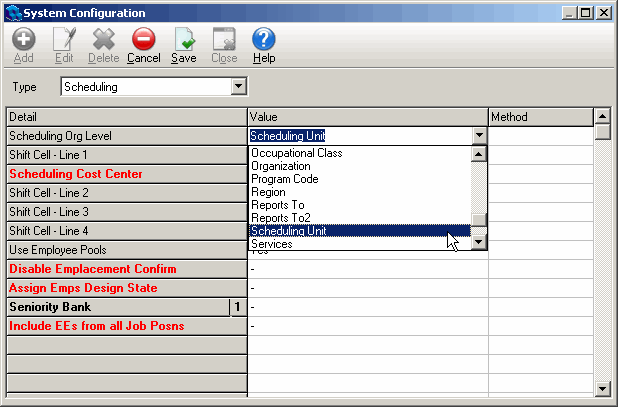Designating a Default Scheduling Org Level
After you've created a scheduling Org Level, you need to designate it as the default level on the System Configuration window of the Administration menu.
To designate a default scheduling Org Level
- Open the Administration menu, and then the System Configuration window.
- Select Scheduling from the Type list box.
- Click Edit.
- Select the scheduling Org Level you want to designate as the default from the Scheduling Org Level drop-down list.
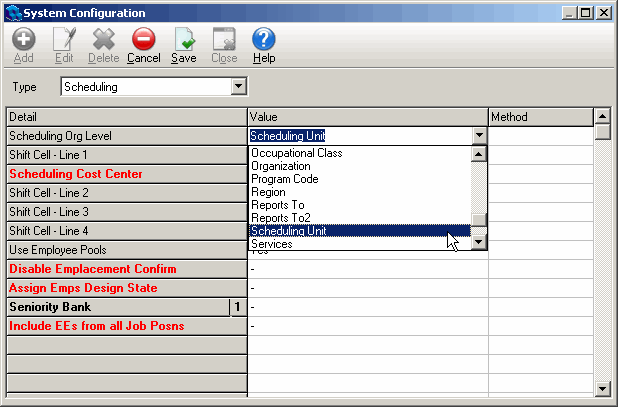
- Click Save.