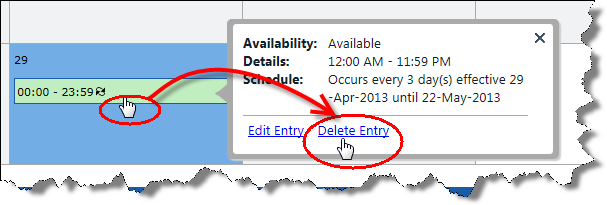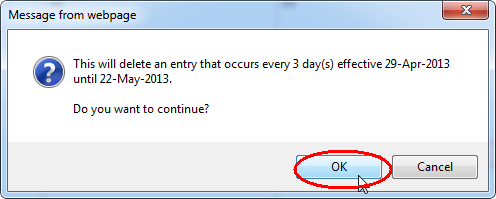When you delete a single day entry it is removed from the calendar. When you delete a recurring entry from the calendar, every instance of the recurrence is removed from the calendar.
You can only delete entries on the day that they are created. The day after their creation, the Delete Entry option will not be accessible, as shown below.
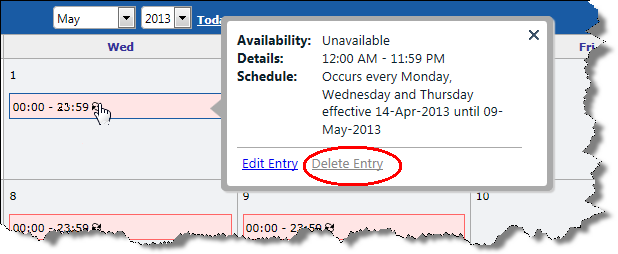
Instead of deleting an entry that is past its start date, you can close it by changing its End Date. The End Date of the closed entry can only be set to the day before the current date. Entries that have been closed, or that are past their end dates, cannot be edited or deleted and will only show the historical details of the entry when you click it.
The following picture shows an example of a recurring entry that has ended. Note that there are no Edit Entry or Delete Entry options.